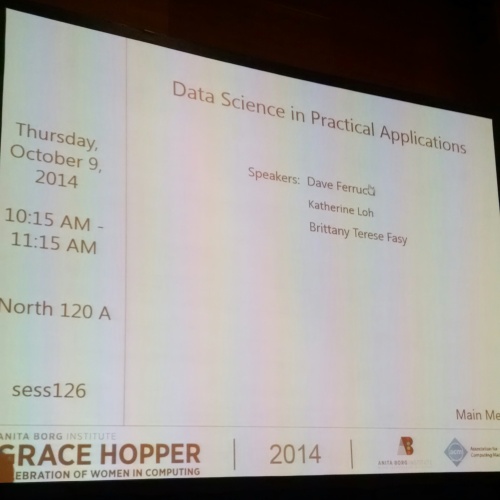Last week I attended the Grace Hopper Celebration of Women in Computing with a couple other women from Sift.
As part of this, I also gave a talk as part of the Data Sciences track about how Sift uses machine learning to fight fraud. I focused on how Sift works and many of the things we’ve learned in the three years we’ve been doing this.
The room I presented in could seat 1080 attendees. I know because I counted. At 7:45am. (I had nothing to do until my talk which was at 10:15am… Why not count chairs so you can psyche yourself out more?!)
I don’t plan on turning this into a blog of deep thoughts, but GHC was amazing, and speaking was a blast. Though I was really nervous beforehand that I’d get questions I couldn’t answer, it turned that only one came up and my awesome co-worker saved me.
I hope I can make it next year!